Team Management
With Pest, you can manage tasks and todos with your team directly from the console. You can create, assign, and track tasks, as well as view the status of each task.
Setting Up Project
To get started with team management in Pest, you need to specify the project's URL in your Pest.php configuration file. This URL will be used to link todos to the corresponding project management system.
1pest()->project()->github('my-organization/my-repository');If you are using a different version control system, you can use the gitlab, bitbucket, jira, or custom methods instead.
Creating Todos
Typically, todos are linked to one or more tests that need to be passing. As such, tests can be used to track the progress of your todos / tasks. Pest provides a simple way to create todos by using the todo() method.
1it('has a contact page', function () {2 //3})->todo();When running your tests, Pest will inform you about any tests that are todos so you don't forget and see them in the test results.
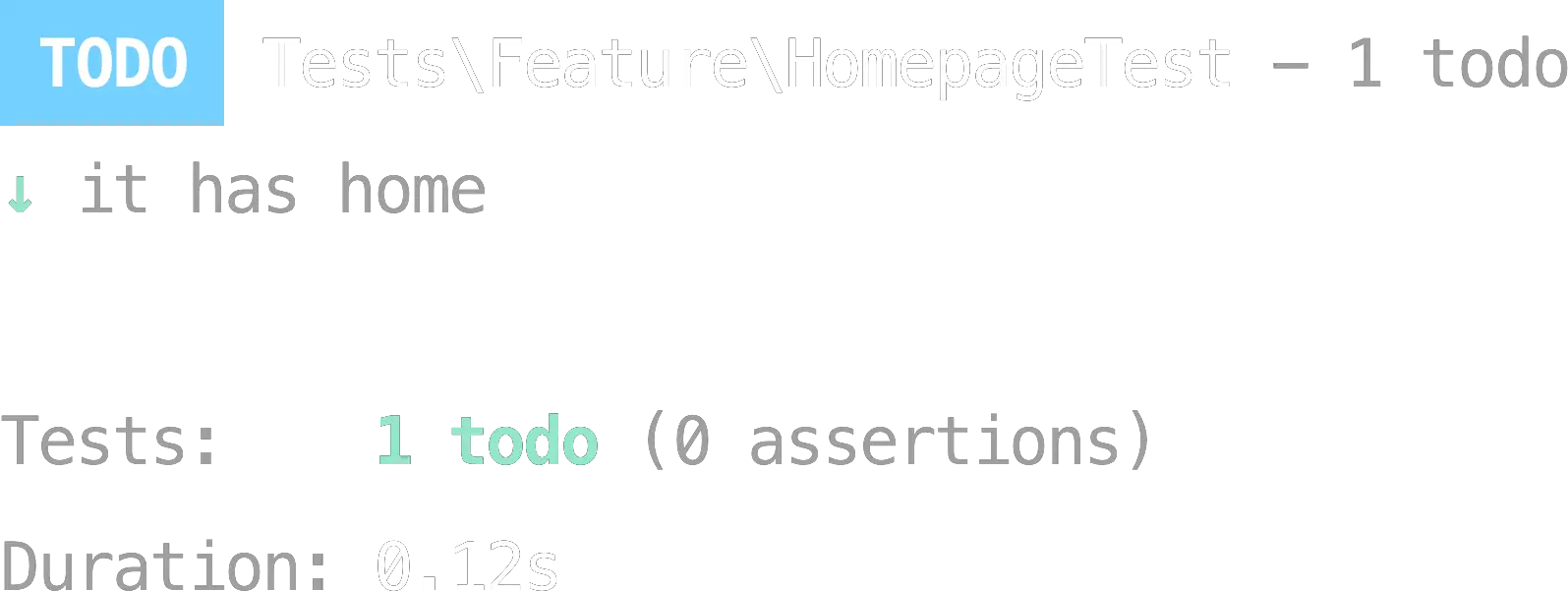
If you have one or more todos, you may want to view them separately from the rest of your test suite. You can do this by including the --todos option when running Pest.
1./vendor/bin/pest --todosAssigning Todos
In some cases, you may want to assign a todo to a specific team member. Pest allows you to assign a todo to a specific team member by providing their name to the assignee argument of the todo() method.
1it('has a contact page', function () {2 //3})->todo(assignee: 'nunomaduro');You may assign multiple assignees by providing an array of names to the assignee argument. Also, you may filter todos by assignee by providing their name to the --assignee option when running Pest.
1./vendor/bin/pest --todos --assignee=nunomaduroSet Corresponding Issues
Sometimes, todos are linked to issues in your project management system. Pest allows you to set the corresponding issue to a todo by providing the issue number to the issue argument of the todo() method.
1it('has a contact page', function () {2 //3})->todo(issue: 123);Just like with assignees, you may set multiple issues by providing an array of issue numbers to the issue argument. Also, you may filter todos by issue by providing the issue number to the --issue option when running Pest.
1./vendor/bin/pest --todos --issue=123Set Corresponding PRs
Sometimes, todos are linked to pull requests in your version control system. Pest allows you to set the corresponding pull request to a todo by providing the pull request number to the pr argument of the todo() method.
1it('has a contact page', function () {2 //3})->todo(pr: 123);Just like with assignees, you may set multiple pull requests by providing an array of pull request numbers to the pr argument. Also, you may filter todos by pull request by providing the pull request number to the --pr option when running Pest.
1./vendor/bin/pest --todos --pr=123Writing Notes for Todos
It is often helpful to provide additional context for a todo. Pest allows you to write notes for a todo by providing a string to the note argument of the todo() method.
1it('has a contact page', function () {2 //3})->todo(note: <<<NOTE4 Given I am a user5 When I visit the contact page6 Then I should see a contact form7NOTE);The notes will be displayed below the todo in the test results.
Marking Todos as Work in Progress
Once a todo is completed, you can mark it as work in progress by using the wip() method. This method will remove the todo status from the test and mark it as a regular test while keeping all the context like assignees, issues, etc.
1it('has a contact page', function () {2 //3})->wip(assignee: 'nunomaduro', issue: 123);Marking Todos as Done
Once a todo is completed, you can mark it as done by using the done() method. This method will remove the todo status from the test and mark it as a regular test while keeping all the context like assignees, issues, etc.
1it('has a contact page', function () {2 //3})->done(assignee: 'nunomaduro', issue: 123);Combining Todos with Assignees, Issues, and PRs
You can combine todos with assignees, issues, and PRs to provide additional context and track the progress of your todos. This can be done using the describe group, and the todo, assignee, issue, and pr methods.
1describe('contacts', function () {2 it('has a contact page', function () {3 //4 }))->issue(123); // or ->pr(123) etc5 6 it('has a contact form', function () {7 //8 })->done(pr: 567);9})->wip(assignee: 'nunomaduro');Next, we will explore browser testing with Pest, which allows you to test your application's user interface in a real browser environment. This is particularly useful for testing complex interactions and ensuring that your application behaves as expected from a user's perspective: Browser Testing →